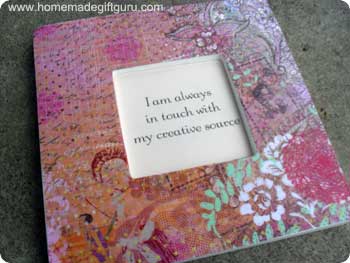Photo Mug Ideas for Creating Priceless Personalized Gifts
10 Tips and Ideas for Creating the Best Photo Mug Gifts

Making a photo mug can be an overwhelming task. If that's true for you, I'm here to change that. I've made my fair share of collage mugs and learned a few things along the way.
Photo collage mugs make awesome gifts because they are very reasonable priced, easy to create online and priceless to receive.
It's the photo memory that makes them so priceless, so if you've got some great photos up your sleeve, this will be a breeze.
Year after year, we've been making photo mugs for various occasions such as Father's Day gifts, Christmas gifts for the Grandparents, even Christmas gifts for friends and other family. And we love them!
Let's say you are finally getting down to business... You sit down to order your photo mug and you worry "What if my mug doesn't turn out? After all, when it arrives in the mail, it will be done. It will be finalized and even if it wasn't, I probably won't have time to get a new one." These are thoughts I've had.
Let me first reassure you... even when we've ended up with a small issue with a mug like "darn, I wish I hadn't have chosen that lower quality photo... even though I LOVED that smile"...the fact is, we've never regretted a single photo collage mug we've made. They are quite priceless even in their imperfections.
What's better than morning coffee?
Morning coffee in a mug COVERED IN SMILES and HAPPY MOMENTS! It's that simple.
With that said, here are a few things to think about to ensure your success and avoid any slight disappointment that may occur from time to time when creating personalized photo collage mug gifts.
Photo Mug Tips...

When you design your mug online and choose submit, that's it, they're final. You better hope they're perfect... because you can't change them and most likely you don't have time to return and reorder anyway. So here's some tips on making the best photo mugs!
Remember, you are the artist, designing the perfect gift for your recipient!
Tip # 1
Tip # 1... Photo Quality. Choose the highest quality photos, the brighter the better, the clearer the better. This does make a huge difference in your finished photo mug. If you can choose photos that are all the same high quality, that's best. You will notice dark, blurry or low quality photos. The printing company will not fix or even lighten your photos, so do all your editing and any necessary brightening before uploading your photos for photo gifts whenever possible.
Tip # 2
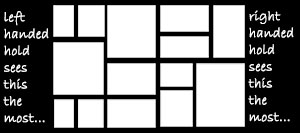
Location of Best Photos. This is important... so important in fact, that I made a diagram! ...When
it's time to shuffle and approve your collage, you will see something
like this... but full of the photos you've chosen. Notice what photos
are on the sides. On the right side you see the photos that anyone
drinking right handed will see the most. On the left side, will be the
photos that anyone drinking left handed will see the most. These photos
should be extra awesome and I've learned that at least one could use to
be on the larger side! For example...
There mug below is the first mug I ever made. This one was for my husband for Father's Day.

Tip # 3
Choose Best Quality Photos to be Largest (sometimes called "hero photo"). You will get the chance to shuffle your collage as many times as it takes to satisfy you. Make sure the best, most special pics are the biggest... or if a special pic is a little blurry or lower in quality but you've chosen to include it anyway (maybe you just can't help yourself), make sure it is one of the smallest.
Tip # 4
Consider the Mood Your Photos Create or a Possible Theme to Your Mug. Think about the background of your photos. When all the pics are together, the backgrounds of all the photos can create a mood or a theme (for example, random, bright, formal... or nature, home, zoo, etc.)... Or you may choose to create a totally eclectic combination of random photos. That's fine too, the eclectic look is priceless! However, one of my favorite photo mugs ever is covered with photos from a bright rich colored and very fun hike we took with friends and having those vibrant nature photos dispersed all over the mug created an excellent overall look to the finished photo mug.
Tip # 5
Think Outside the Box. First, you don't have to stick strictly to photographs of people. Try including some of the following:
Scenery pics! A beautiful scenic photo from a
favorite hike, camping trip or vacation for example. Your own picture of
one of the Worlds great Natural Wonders like the Grand Canyon or the
Eiffel Tower
Artwork! One of my favorite things to do is to photograph my kid's artwork and include that here and there.

Stage a Photo! To stage a photo is to plan and create a
photo special for your project. Shown to the right, is a recent photo
of my oldest daughter holding up an "I Love You" sign. We then put this
photo on our photo mugs (and photo puzzles) for Christmas.
Embrace your Inner Artist! You can also include
pictures that are more abstract such as a pair of eyes, half a face or
those sweet little baby feet. Consider making them black and white or
altering the colors if you are inspired.
Tip # 6
Consider Embellishing. If you've ever tried digital scrapbooking or you know how to add a frame, consider using these techniques to spice up some of your photos. I really love to get creative and the sky is the limit. As long as you can save your finished (framed or embellished) photo as a photo file (a file with the .jpg extention), it can be uploaded for your collage without problems. The photo shown is of my youngest and I embellished it using a simple dotted line frame. I used Photoshop but there are other programs and even free smart phone apps to choose from.
Tip # 7

Use Text. That's right. You can use font here and there... be a designer, do what designers do! The way I see it... movies get soundtracks, scrapbookers get embellishments, web designers get clip art and special effects... What simple graphic design techniques can you use to emphasize the beauty and fun of your photo mug pics?

Even just adding a single word saved as a .jpg like... Love, Smiles, Joy... or I Love You... can set a lovely mood to your photo mug. Some programs (that allow layers) will allow you to add the font directly to a photo or try a smart phone app that lets you add text to photos.

Tip # 8
Clip Art. Ok, another think outside the box idea. Use
free clip art from the internet to spice up your collage or to add humor
or cuteness.
Tip # 9
To Title or Not to Title? You will often get the
opportunity to add a text title to your collage... Here's some ideas for
titles and even themes for your mug:
-Mug of Hugs
-The Year Date
-Snug as a Bug... for a baby theme (use clip art pic of cartoon bug in your collage) and photos of the cuddly baby.
-I love you
-So many of my smiles start with you
-My Best Garden
-xoxo
-Hugs!
-Worlds greatest dad/mom/gramps/nana/neigh neigh/sister/brother... etc.
Tip # 10
Organize Your Photos. Whenever you upload photos from
your camera, go through and copy your best photos into a single folder
on your desktop (I call mine, Pics to Print). Then you can use those to
choose from when it's time to download, instead of searching from folder
to folder, year to year.
Tip: If you use Facebook, you can copy photos to a special folder before you share them.
Then when it's time to make photo gifts, many of your favorite pics
will be in one folder. Again, I name mine, "Pics to Print" and find it
handy.
Photo mugs are a one of my favorite personalized gift ideas and they
mail well!